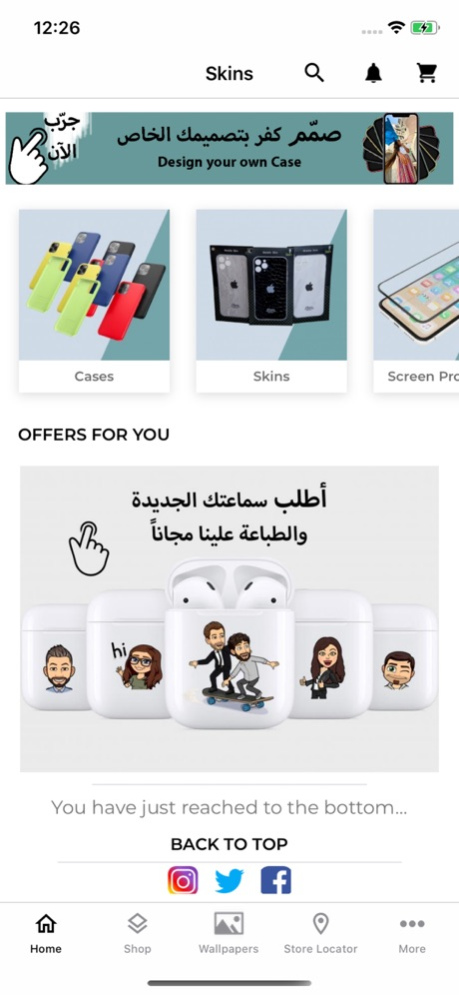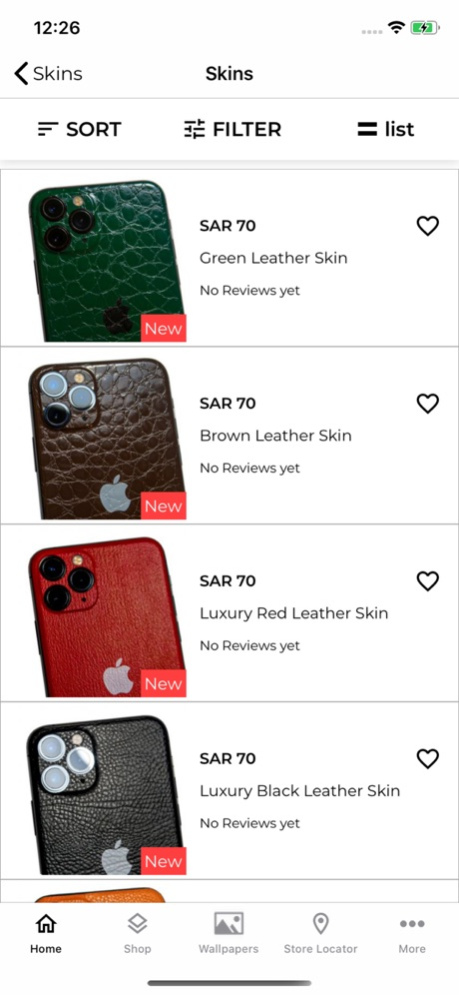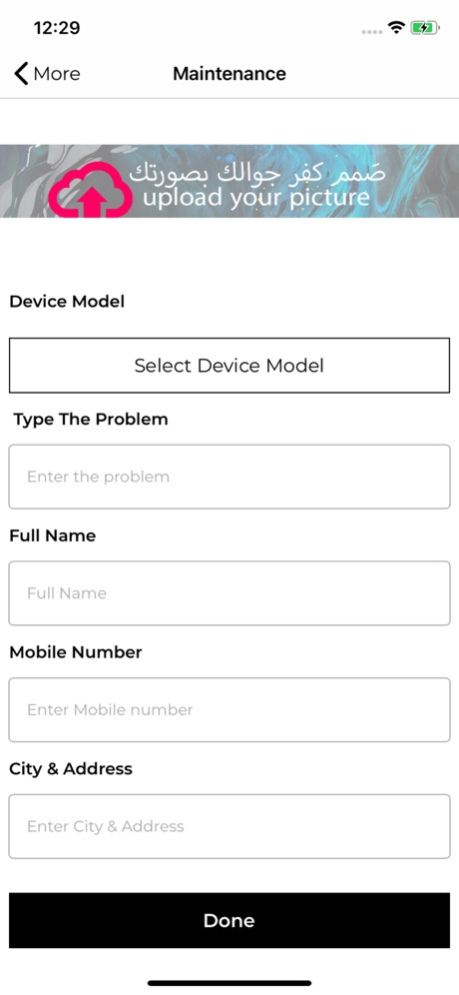Skin Store 1.4
Continue to app
Free Version
Publisher Description
Skin is the first Saudi Brand specialized in creative protection of your Apple iPhone and iPad.
Tired of boring mobile cases? Want your cover to look attractive and remain scratch free? Skin introduces personalized mobile skins for your mobile phones
Scratch free, colorful, and removable, these skins will add color to your phones.
Customize mobile skins with our ready-to-print template or upload your own designs, text or logo.
Mobile phone accessories have become a necessity. Our mobile phones look incomplete without adorning them with the best mobile phone covers, screen protectors, and much more. Apart from it, to get the best audio experience, everyone purchases handsfree, headphones, earpods, and much more for unlimited fun. You cannot let your phone stay out of battery, which is why chargers, cables, and others are more important than ever. Now, you can purchase all the accessories here at Skin Store, where you will find everything that you need.
Download High Quality Wallpapers for your Mobile, every image is HD and is optimized for your high-resolution Mobile Screen.
Afraid of paying online or using your credit card? We offer cash on delivery for your convenience.
App is Available in English & Arabic Languages.
Aug 21, 2020
Version 1.4
Minor Bug Fixes.
About Skin Store
Skin Store is a free app for iOS published in the Personal Interest list of apps, part of Home & Hobby.
The company that develops Skin Store is Mohannad Mukhtar. The latest version released by its developer is 1.4.
To install Skin Store on your iOS device, just click the green Continue To App button above to start the installation process. The app is listed on our website since 2020-08-21 and was downloaded 0 times. We have already checked if the download link is safe, however for your own protection we recommend that you scan the downloaded app with your antivirus. Your antivirus may detect the Skin Store as malware if the download link is broken.
How to install Skin Store on your iOS device:
- Click on the Continue To App button on our website. This will redirect you to the App Store.
- Once the Skin Store is shown in the iTunes listing of your iOS device, you can start its download and installation. Tap on the GET button to the right of the app to start downloading it.
- If you are not logged-in the iOS appstore app, you'll be prompted for your your Apple ID and/or password.
- After Skin Store is downloaded, you'll see an INSTALL button to the right. Tap on it to start the actual installation of the iOS app.
- Once installation is finished you can tap on the OPEN button to start it. Its icon will also be added to your device home screen.